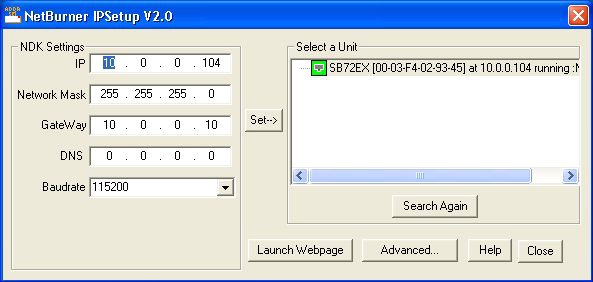Finding your Netlink IP Address
To find your Netlink IP address go to www.superawos.com/netlink click on
the link that says, “Find your Netlink IP Address”. Download and run the
IPSetup.exe. You should see the screen below. Your IP address is the number in
the upper left of the dialog window. You should record this number, as you may
need it in the future. Once the number is recorded, hit the “Launch Webpage”
button. You Netlink page will be displayed in your Internet Explorer, bookmark
this page for easy reference.